Description
Windows 10 Pro for Workstations KEY 32+64 BIT 2024 Version
In today’s digital landscape, where high-performance computing is essential for professionals across various industries, emerges as a specialized operating system tailored to meet the rigorous demands of power users, creators, and professionals engaged in intensive computing tasks.
Designed to harness the capabilities of advanced hardware configurations, provides enhanced performance, reliability, and scalability, making it an ideal choice for individuals and organizations seeking to optimize productivity and innovate without limits.
Introduction
Windows 10 Pro for Workstations represents a specialized edition within the Windows 10 family, strategically positioned to cater to the needs of professionals requiring robust computing capabilities.
Positioned above Windows 10 Pro, this edition incorporates advanced features and optimizations that leverage high-performance hardware, enabling users to tackle complex workloads efficiently.
Whether in engineering, design, content creation, or scientific research, W 10 Pro for Workstations empowers users with the tools and capabilities needed to achieve superior performance and reliability.
Key Features
Enhanced Performance and Hardware Support
At the core of Windows 10 Pro for Workstations is its ability to maximize system resources and deliver exceptional performance:
- Support for High-Performance Hardware: W 10 Pro for Workstations accommodates up to 6 TB of RAM and supports configurations with multiple CPUs (processors), ensuring scalability and the ability to handle demanding computational tasks effectively.
- Resilient File System (ReFS): Designed for handling large volumes of data, ReFS provides fault tolerance and ensures data integrity, critical for applications that rely on reliable storage solutions.
- Persistent Memory Support: Integration with Non-Volatile Memory (NVDIMM-N) enables faster access to frequently used data, reducing latency and enhancing overall system responsiveness.
Robust Security and Reliability
Security is a top priority in Windows 10 Pro for Workstations, equipped with features designed to protect sensitive data and maintain system integrity:
- Windows Defender Antivirus: Built-in malware protection with real-time scanning and threat detection capabilities, safeguarding against malicious software and cyber threats.
- BitLocker Drive Encryption: Ensures data stored on drives is encrypted, providing enhanced security against unauthorized access and data breaches.
- Windows Hello: Biometric authentication using facial recognition or fingerprint scanning for secure and convenient access to devices and data.
Productivity and Collaboration Tools
Windows 10 Pro for Workstations integrates productivity-enhancing features and collaboration tools essential for modern workflows:
- Microsoft Edge: A modern web browser optimized for performance, security, and productivity, featuring built-in tools like web annotations and seamless integration with Microsoft 365 applications.
- Microsoft Teams: Facilitates seamless communication and collaboration through chat, video conferencing, file sharing, and integration with Office 365 services, enhancing teamwork across organizations.
- OneDrive for Business: Cloud storage solution that enables secure file access, sharing, and collaboration across devices, ensuring data consistency and accessibility from anywhere.
Advanced Networking and Remote Access
Networking capabilities in Windows 10 Pro for Workstations support efficient connectivity and remote access solutions essential for modern work environments:
- DirectAccess: Provides secure and seamless remote access to corporate networks without the need for traditional VPN connections, enhancing productivity for remote and mobile workers.
- Hyper-V: Built-in virtualization technology for creating and managing virtual machines (VMs), optimizing resource utilization and supporting development and testing environments with ease.
Long-Term Servicing and Update Management
Windows 10 Pro for Workstations follows a structured update model to ensure stability and reliability, critical for professional environments:
- Long-Term Servicing Channel (LTSC): Offers versions with extended support periods and less frequent feature updates, ideal for specialized systems and critical workloads requiring predictability and continuity.
- Windows Update for Business: Enables IT administrators to manage and control the deployment of updates across organizational devices, ensuring compatibility and minimizing disruptions to productivity.
Compatibility and Deployment Considerations
Before deploying Windows 10 Pro for Workstations, organizations should conduct compatibility assessments to ensure seamless integration with existing hardware, software applications, and IT infrastructure. Compatibility testing helps identify potential issues and ensures smooth migration or upgrade processes, minimizing downtime and optimizing operational efficiency.
Conclusion
Windows 10 Pro for Workstations stands as a powerful solution for professionals and organizations seeking to leverage high-performance computing capabilities for enhanced productivity, reliability, and innovation.
With its advanced features, robust security measures, and support for specialized hardware configurations, W 10 Pro for Workstations empowers users to achieve more and surpass operational challenges in today’s competitive landscape.
By harnessing its capabilities and adhering to system requirements, organizations can optimize workflows, protect critical data, and drive success across diverse professional environments.
For professionals and enterprises looking to elevate their computing infrastructure with a focus on performance and reliability, W 10 Pro for Workstations offers a comprehensive platform that delivers on the promise of advanced computing capabilities and seamless integration with specialized hardware and applications.
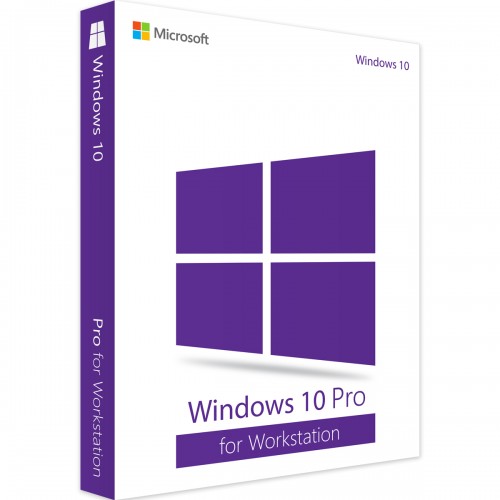
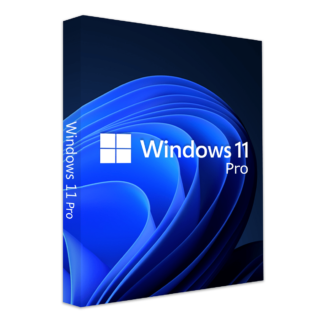

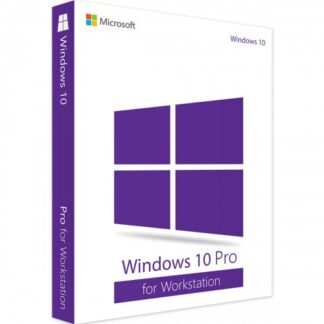
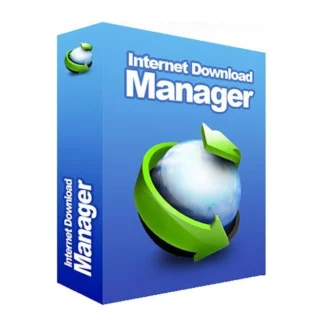
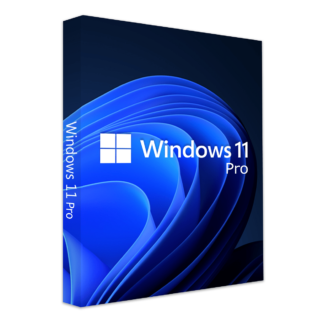

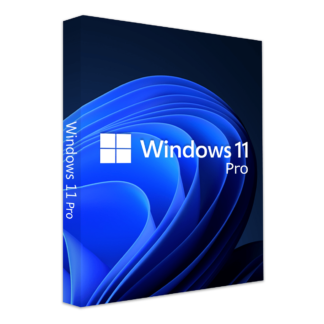
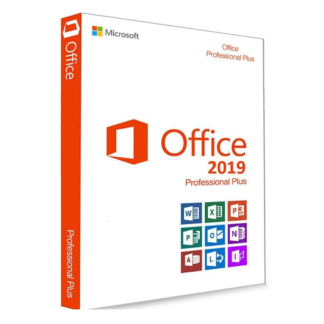
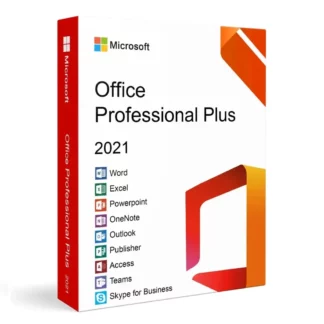
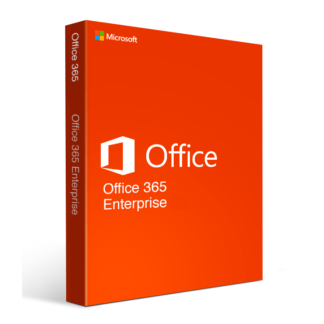
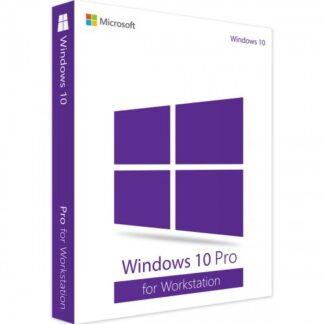
Reviews
There are no reviews yet