Description
Windows 10 Enterprise Key 64+32 BIT Version
In the ever-evolving landscape of enterprise computing, Windows 10 Enterprise stands as a cornerstone operating system designed to meet the diverse and demanding needs of modern businesses.
Built upon a foundation of security, productivity, and management features, Windows 10 Enterprise is tailored to enhance organizational efficiency, protect sensitive data, and facilitate seamless integration across diverse IT environments.
This comprehensive guide explores the key features, benefits, system requirements, licensing considerations, and deployment strategies essential for leveraging Windows 10 Enterprise to its fullest potential in enterprise settings.
Introduction to Windows 10 Enterprise
Windows 10 Enterprise represents the pinnacle of Microsoft’s Windows operating system offerings for businesses, offering a robust set of features and capabilities beyond those available in Windows 10 Home and Pro editions.
It is specifically crafted to address the complex challenges faced by large organizations, including enhanced security requirements, comprehensive management tools, and flexible deployment options.
The focus on scalability and enterprise-grade functionality makes Windows 10 Enterprise an indispensable choice for businesses aiming to achieve operational excellence and adaptability in a dynamic digital landscape.
Key Features of Windows 10 Enterprise
Enhanced Security and Protection
Security is paramount in Windows 10 Enterprise, fortified by advanced features and protocols designed to safeguard sensitive data and mitigate evolving cyber threats:
- Windows Defender Advanced Threat Protection (ATP): Provides proactive detection, investigation, and response capabilities against sophisticated threats across endpoints and networks.
- BitLocker Drive Encryption: Ensures data stored on devices is protected with strong encryption, safeguarding against unauthorized access and data breaches.
- Windows Information Protection (WIP): Enables organizations to classify and protect sensitive information, ensuring data separation between personal and corporate data on devices.
Comprehensive Management Capabilities
Windows 10 Enterprise empowers IT administrators with robust tools for efficient management and deployment of enterprise resources:
- Group Policy Management: Centralized management of user and computer settings across the network, ensuring consistency and compliance with organizational policies.
- Microsoft Endpoint Manager: Integrated solution for managing endpoints, applications, and security policies across devices from a unified console, enhancing operational efficiency.
- Windows Autopilot: Simplifies device deployment and provisioning through cloud-based automation, streamlining the setup process for new devices and reducing IT overhead.
Productivity and Collaboration Tools
Integrated productivity tools in Windows 10 Enterprise foster collaboration and streamline workflows across teams:
- Microsoft Edge: Modern web browser optimized for performance, security, and productivity, featuring built-in tools like web annotations and seamless integration with Microsoft 365 applications.
- Microsoft Teams: Facilitates communication and collaboration with chat, video conferencing, file sharing, and integration with Office 365 services, enhancing teamwork and productivity.
- OneDrive for Business: Cloud storage solution for secure file access, sharing, and collaboration across devices, ensuring data consistency and accessibility from anywhere.
Virtualization and Remote Desktop Services
Windows 10 Enterprise supports virtualization solutions and remote access capabilities essential for flexible and secure IT environments:
- Hyper-V: Built-in virtualization technology for creating and managing virtual machines (VMs), enabling efficient resource utilization and supporting development and testing environments.
- Remote Desktop Services (RDS): Enables remote access to desktops and applications from virtually anywhere, facilitating secure and efficient remote work scenarios.
Long-Term Servicing and Update Management
Windows 10 Enterprise offers flexibility in update management and stability through various servicing options:
- Servicing Channels: Provides flexibility with Semi-Annual Channel (SAC) and Long-Term Servicing Channel (LTSC) options, allowing organizations to choose between regular feature updates or stability-focused updates.
- Windows Update for Business: Enables IT administrators to manage and control the deployment of updates across organizational devices, ensuring compatibility and minimizing disruptions to business operations.
Compatibility and Deployment Considerations
Before deploying Windows 10 Enterprise, organizations should conduct thorough compatibility assessments to ensure seamless integration with existing hardware, software applications, and IT infrastructure.
Compatibility testing helps identify potential issues and ensures a smooth migration or upgrade process, minimizing downtime and optimizing operational efficiency.
Conclusion
Windows 10 Enterprise stands as a powerful and versatile operating system designed to empower businesses with enhanced security, productivity, and management capabilities.
By leveraging its advanced features and adhering to system requirements, organizations can enhance operational resilience, protect sensitive data, and drive innovation across diverse business environments.
Windows 10 Enterprise remains a strategic choice for enterprises seeking a secure and scalable platform to meet their evolving IT needs and achieve long-term success in today’s competitive marketplace.
For businesses prioritizing security, productivity, and scalability, Windows 10 Enterprise offers a comprehensive solution that supports digital transformation initiatives and enables growth through innovation and efficiency.
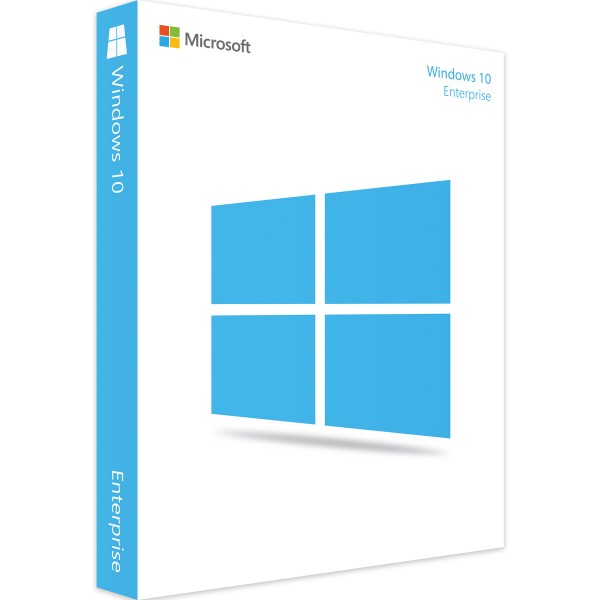
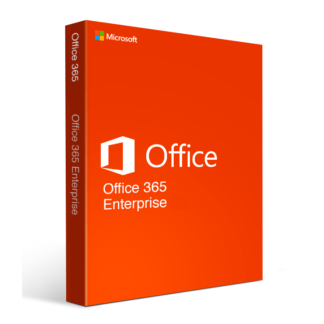
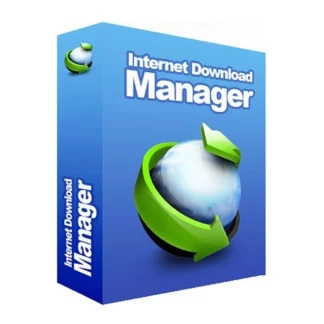
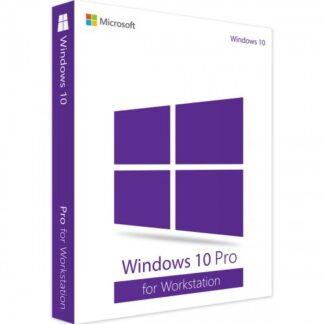

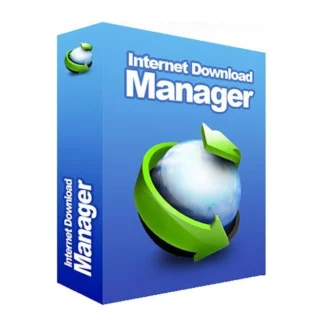

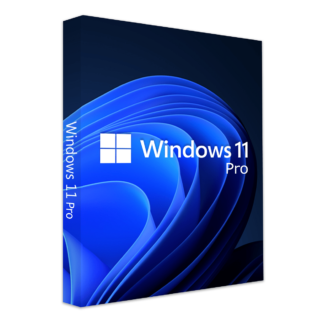
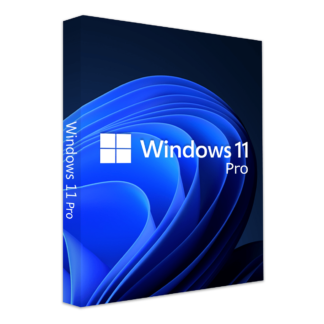
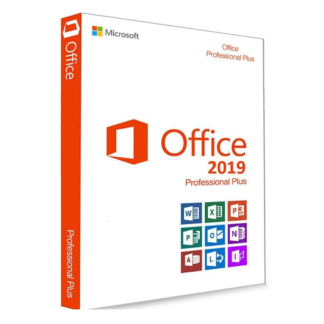
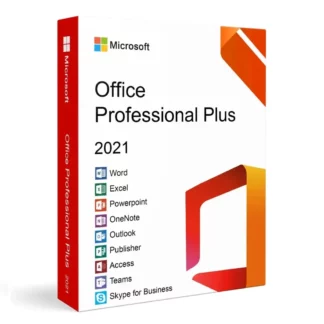

Reviews
There are no reviews yet